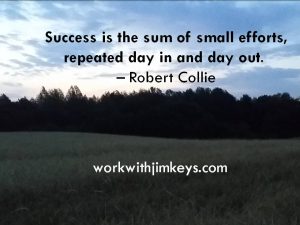- You are here:
- Home »
- Author's archive:
All posts by Jim Keys
5 Ways to Increase Paid Click Through Rates
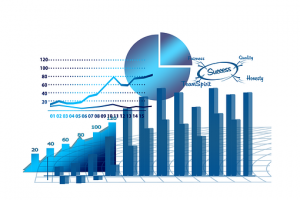
An effect paid advertising campaign depends on your ability to get people to click on your ad. At the same time, you want to get the right people to click on your ad. You want visitors that are actually interested in what you’ve got to offer.
When pay-per-click (PPC) advertisements aren’t bringing in the sales leads that you expected, you don’t need to scrap your entire campaign. You just need to start tweaking your campaign to improve click-through rates (CTR).
Here are 5 ways to increase paid click-through rates.
Improve the Headline
The first place to start is with your headline. It’s the first thing that people see and it’s how you get them to click on your ad. This makes the headline the most important part of your PPC ad campaign.
The headline needs to be 25 characters or less. You have limited space. Use it wisely. Keep these tips in mind:
- Use keyword phrases in your headline
- Don’t use your business name in the headline
- Solve a problem or ask a question
Include Keyword in Display URL
The focus keyword of your PPC ad should be used in your display URL. This is the visible URL that appears under your headline. You’re allowed to edit the display URL, even if it doesn’t match the destination URL.
You can include up to 35 characters in the display URL. This will include your domain name, along with space for your keyword. The ad will direct users to the URL that you specify in your
Don’t Include the Price in the Ad
When you include the price of a product or service in your headline or description, people are reminded that they’ll be spending money.
Instead of showing the price, you could display a discount or savings. For example, if you’ve got a product that regularly costs $50 and it’s on sale for $25, you could highlight the 50% off or the $25 discount.
Deliver a Specific Message
Before you go live with an ad, you should review it and ensure it delivers one specific message. Your ad can’t be ambiguous.
You should never try to promote more than one thing at a time. When a person views your ad, they should know exactly what they’re going to find when they click the link.
When you finish writing your ad, read it and ensure its direct and to the point. Don’t fill it with keywords. Write in a way that a person can easily understand.
Use Ad Extensions
Google introduced ad extensions several years ago, and they are available for free. They offer additional ways to entice people to click your ads. This includes site links. Site links allow you to include additional links in your ads.
Your ability to include extensions depend on your Ad Rank. The Ad Rank is determined based on the quality of your ad and your landing page.
In the end, improving your click-through rate depends on a quality ad. You need to use a short headline that gets to the point quickly.
The body of the ad provides a line or two to elaborate on the message presented in the headline. You only have a few lines to make an impression and attract the right visitors.
As a final suggestion, you should take a look at what your competition is up to. View ads for relevant keywords and examine their landing pages.
Tweak your PPC campaign using these tips to boost click-through rates. If you want more internet marketing suggestions, plus a way to generate conversion-ready prospects each month, click here to learn about my done-for-you system.
Online Marketing on a Budget

Marketing is one of the single most important things you need to do to succeed in the business world. The problem? It can use a lot of cash to make it work. For an entrepreneur just getting started, marketing budgets can often be practically non-existent.
Fortunately, the age of the Internet has made it easier to run a full-scale marketing campaign with very little cost up front. Here we’ve put together a list of ways you can utilize online marketing resources, often for free. Yep, FREE!
Online Review Sites
Making sure your business is listed on online review sites is important. Not just for traffic and product sales, but for ensuring your online reputation stays positive. The following sites are some of the most influential review sites out there.
Google My Business Page: Setting up a page here will get your business on Google Search, Maps and Google+, as well as allow customers to review your business. Local business reviews usually receive high rankings in the search results, giving you some great, and free results real estate.
Yelp: Since it’s the biggest online review site, creating a Yelp listing is definitely worth it. It gets you in front of the site’s more than 140 million monthly users and, it’s free.
Yahoo: Yahoo offers local businesses the option to get a basic business listing in its directory. Listings are incorporated with other of their products like reviews, maps, and events. And yes, it’s free.
Social Media Marketing
Industry Groups: Choose two or three groups in your business’ industry on Facebook and LinkedIn. By offering advice and support, you help establish yourself as an expert in your field. You can even take it a step further and create your own groups. Eventually, these outlets will build your reputation and drive sales.
Facebook: If you haven’t already signed up with social media platform, Facebook is probably one of the best places to start. Since its inception, Facebook has been in the forefront of social media advancements and has developed and perfected a number of tools for small businesses.
Twitter: This platform has proven to be a powerful, platform for immediate information. By studying and following people in your industry or expertise, you will quickly learn, some dos and don’ts figure out the best way to use it, then set up your own feed and start to Tweet.
LinkedIn: The fastest growing and most influential professional platform online, LinkedIn has done for Professional Media what Facebook did for Social Media. Set up an account to meet, engage and, connect with other professionals about jobs, careers, and branding
YouTube: Visual marketing, especially in the form of video, is still at the top when it comes to marketing. With YouTube, this form is now more accessible. Use it to tell a story, showcase your personality, or demonstrate a product without having to pay for ad time on TV. You can be as casual or formal as you want, as long as you are ready to be on camera.
Monitor Brand Mentions: It’s now easier to keep up with what’s happening. Using a social listening tool like Social Mention to monitor and contribute to conversations happening in your industry will help you stay current on trends without having to spend every hour surfing postings.
Blogging: In addition to your own blog, find other blogs and websites within your industry and create Guest posts. Comment thoughtfully on blogs and then leave your website URL in the appropriate field, just be sure to use your real name or business name, not keyword-rich anchor text. Noticing others will get you noticed as well.
Installing a free social sharing plugin on your blog, like Share Buttons, makes it easy for your readers to share your posts and increase your audience.
Other Ways to Get Yourself Noticed
Hold free webinars on your site: If you’ve researched this prospect before but decided it would be too expensive, consider some of these alternatives. WordPress has a webinar plugin called WebinarIgnition, with a one-time cost of $97 for unlimited webinars with unlimited attendees. Or, you can utilize your Facebook account and do a Facebook Live event.
Join Forums and Answer Questions: These days there are multiple forums out there for just about anything. Take the time to make meaningful contributions to conversions by providing real assistance to those posting the questions. This will get the attention of other readers and make them more inclined to find out more about you. You can get started on sites like Quora, where real people are looking for answers to questions. Search the site for relevant questions you can answer intelligently.
HARO (Help A Reporter Out): Sign up and get free PR by responding to relevant media queries. This will turn into free mentions and links in publications like Huffington Post, Forbes more.
eBooks: Anyone can be an author and publish now. Whether it’s about business or, choosing the best wine, you can create an eBook simply and for free. Just input your content into chapters using MS Word. Add some images and links, edit, review and spell check. Then save it as a PDF and you have an eBook. Post it on your website, blog or offer it in exchange for a person’s email address, aiding you in growing your email database.
By now you may be experiencing the feeling that the room is spinning out of control, knowing that there are so many options out there that you can implement.
Not to worry. Look at the list and narrow it down to 2-3 options you are really excited about. Once you have them under your belt, move on to a few more.
As a special treat for you, here is a link to a Forbes article outlining 33 great marketing tools for professionals.
Ready…Set…Go!!!
Choosing the Most Effective Social Media Posting Times
It never fails, you received a free eBook and get excited to read about the latest, and best, way to utilized Social Media posting for your business. You hungrily tear through the information and then re-write your marketing plan to implement this new strategy only to receive entirely different information the next day, week, month, and so on.
Fortunately, there is a light at the end of the tunnel, thanks to CoSchedule. In their great wisdom, they have put together information from a variety of reports to provide you with the last word in Social Media Post schedules.
We learned in school that there are 4 time zones in the U.S. So, with clients spread from sea to shining sea, what are the best times to post on the various social media platforms?
To decide this, we need to take into consideration where most of these clients are living. According to Census records, 80% of those people living in the United States are found in the Eastern and Central time zones. It would make sense, then, to focus our schedules on time as it is followed in those locations.
As the platform that brought social media into the spotlight and taught us a new way to communicate and market ourselves and our businesses, it’s still the first account most new businesses, and 13-year olds, open when getting started in the Social Media universe.
Best Days: Sunday, Thursday, Friday, and Saturday
Best Times: 9 am, 1 pm, and 3 pm
Notes: Posting at 1 pm gets you the most shares while posting at 3 pm will get you the most clicks.
Best Day: Wednesday
Best Times: Noon, 3 pm, 5 pm and 6 pm
Notes: Wednesday about Noon and between 5-6 are the peak moments of an employee’s break times. Also, Twitter users are 181% more likely to be on their account during the commute home. Hopefully, for the rest of us, this refers to carpoolers who are not in the driver’s seat.
Best Days: Tuesday, Wednesday, Thursday
Best Times: 7-8am, Noon, and 5-6pm
Notes: Business people are most likely to peruse LinkedIn in the morning, in the same manner many (used to) peruse the paper. Also, even though LinkedIn is geared more for the business market, the best time to post is still before or after work.
Best Days: Weekends (Saturday and Sunday)
Best Times: 2 pm, 9 pm, and 2 am
Notes: The best window for posting is Saturday nights between 8-11pm. The worst time is during business hours.
Best Days: Monday and Thursday
Best Times: 2am, 8-9am, 5pm
Notes: Avoid posting between 3 pm and 4 pm. Posting a video at 9 pm can get you 34% more interactions.
Google+
Best Day: Wednesday
Best Time: 9am, 11am, 12-1pm
Notes: 90% of people on Google+ are lurkers, people who are just looking and not wanting or perhaps not ready to engage with the content or a call to action.
Additional Notes for Each Platform
Facebook: Widely used both via mobile and stationary devices, at home and at work.
Twitter: Audience dependent, as Facebook is also. Often set up as an RSS feed and visited during commutes, breaks and other down times.
Pinterest: Used mostly in the evenings after work and on the weekends during a viewer’s free time.
LinkedIn: Designed for the professional world, viewers use it during work hours and in the mornings.
Google+: Targets professionals in a similar manner to LinkedIn
Instagram: Designed for the mobile platform and therefore used at any time.
So, a special thank you goes out to CoSchedule for their tireless efforts to make scheduling social media posts across all platforms as easy as pie. For this and more information on their services, visit them at Coschedule.com.
Monitoring the social media marketing landscape is vital to your success. If you’d like to have access
to even more powerful marketing tips, as well as a way to generate conversion-ready Internet marketing prospects each month, click here to learn about our done-for-you system.
Business Funnels–Marketing and Sales–What’s the Difference?

Marketing Funnel–A system that assists in tracking the steps potential clients move through to before ultimately making a decision on the purchase of goods, or use of services. Marketing funnels let you see at each step what you need to do to influence potential clients toward the end goal, turning them into actual clients.
Sales Funnel–Refers to the buying process that businesses direct a client through when purchasing products or obtaining services. Like a Marketing funnel, it is divided into several steps. These steps will differ according to your particular sales model.
Or to put it more simply, marketing funnel is about capturing a lead and taking people to the point of a sale where a sales funnel captures and then leads people through the sales process via a series of pitches, etc.
In businesses where the marketing and sales departments/people are separate roles from one another, the two different concepts are implemented separately with Marketing Funnels working to create interest at the top and acquire clients at the bottom, these acquisitions becoming the top of the Sales Funnel.
In smaller businesses, this distinction may become a little muddled as employees may need to wear multiple hats, but for the sake of this article, we’ll go with the simplest viewpoint.
Your marketing is responsible for compelling an individual to become a potential client by creating awareness. It will typically focus on a broad area through a variety of methods, with the idea of attracting as much interest as possible. These days this of commonly done via social media, paid advertising, blog posts, and PR. Thanks to the internet, the possibilities are almost endless when looking for a target audience.
This initial scouting is the TOP of the marketing funnel. The goal of these endeavors is to provide enough information to interest the general masses in taking action and becoming potential clients.
The final goal is to end up getting the potential client to provide contact information and hopefully specific product interest. This can be accomplished in a number of ways including a free eBook download, providing a contact form with the promise of more info, calling a toll-free number, or any other process you can collect their details. This result makes up the BOTTOM of the marketing funnel.
By acquiring this info from a potential client, you will then be able to move them into the procedures outlined on the sales side and bring them to the TOP of the Sales Funnel.
Different businesses will show a variety of ways that this transition from Marketing to Sales may happen, but the overall desired result will be the same, gaining a loyal and long-term client that will refer others to a business’s products and services.
So essentially, sales have the power to change condition through the skills of the sales team. A sales funnel dictates the actual steps used to lead your customer towards the final goal, the actual purchase or use of services that you are offering.
Marketing, however, generally does not possess this same power. It needs to work with conditions as they come. The use of a marketing funnel is to create some anticipation about what is being offered or sold.
Both Marketing Funnels and Sales Funnels can become very complex systems with numerous sub-steps within each primary step, depending on who your client is compared to what you are offering.
Monitoring the social media marketing landscape is vital to your success. If you’d like to have access
to even more powerful marketing tips, as well as a way to generate conversion-ready Internet marketing prospects each month, click here to learn about our done-for-you system.
The secret to success…
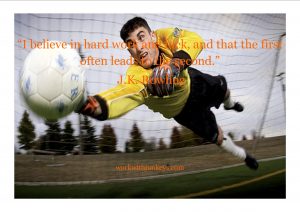
So what’s the secret to success? I’ve heard elite earners call it the secret spice, or a special formula.
But in my experience in working on a small dairy farm and working at a career for around 44 years I’ve learned you can’t go without WORKING HARD if you want to succeed in any area of life.
What I mean by working hard is work that is focused and consistent. Success does not happen by chance or overnight.
So, it is really all about HOW HARD YOU HAVE WORKED ON THE RIGHT THINGS that lead to you reaching your GOALS.
Are you using your time wisely in your business….

You must have a goal you truly believe in, and you value as being very important for you to begin to properly appreciate and use your time wisely in your business…
https://www.theladders.com/career-advice/how-to-achieve-your-10-year-plan-in-the-next-6-months
9 Awesome Tools to Help Your Twitter Game

With over 328 million monthly active users, it’s hard not to acknowledge the power and popularity of one of the world’s most prominent social media platforms. The microblogging trend has taken the internet by storm and it’s easy for anyone to follow their favorite brands and celebrities from the ease of their phone. You too can take advantage of this platform by utilizing these handy tools to boost your marketing efforts.
Hashtagify
Twitter is all about hashtags and there’s nothing better at finding the right hashtag than Hashtagify. If you want to know which hashtags work best for your industry, Hashtagify is the tool for you. With over 40 million hashtags in its repository, Hashtagify will be your best friend to get noticed during hashtag searches.
Tweriod
The clever combination of “Twitter” and “period” should tell you all you need to know about this app. You can spy on your followers and see when they are most active on Twitter, therefore giving you a better idea of when to post during peak times. Combine this with a scheduling app and watch your retweets climb higher.
Buffer
Speaking of scheduling apps, Buffer gives you the ability to schedule tweets and posts at certain times. This is especially useful when trying to target your audience during peak times or when experimenting with different time zones and the like. You can pre-write all your tweets and have them scheduled to be sent out in a few hours or even a few weeks.
Twilert
Another clever combination of words, this app alerts you when your keywords are messaged on Twitter. For example, you might opt-in to receive emails whenever someone mentions your brand name on Twitter, allowing you to swiftly respond to them. Managing your social media presence and watching what people are saying about your brand is incredibly important to maintain a positive image of your company.
Bit.ly
Bit.ly is great because it does two things. The first is that it shortens your links which is very useful for fitting in everything you need to say in a 140-character limit. The second thing Bit.ly does is track the number of clicks so you can see how many people actually interacted with your link.
TweetChat
One of the most annoying aspects of Twitter is that you can’t interact with someone directly unless you send them a direct message or input their handle in a private tweet. Luckily, TweetChat changes all that. This handy app allows you to have private conversations without all that other annoying hassle.
BuzzSumo
This tool used by everyone from BuzzFeed, Rolling Stone, National Geographic, IBM, Expedia, and more. It’s most useful feature is that it allows you to see what sort of content related to a certain topic is most popular so that you can gain insight as to how people are talking about that topic. It also helps you track what your competitors are doing on social media so you can compare statistics against them.
Triberr
Twitter is a great place to find like-minded people. Triberr does exactly that; you can find “tribes” of people with the same interests or in the same industry as you.
HootSuite
If you are in charge of managing multiple social media accounts, HootSuite is the tool for you. This handy program allows you to simultaneously look at and manage several different accounts at the same time even if those accounts are on the same platform. Its clean interface makes it easy to use and allows you to compare posts side-by-side.
These are just a few of many useful Twitter tools that can help gain you followers and boost brand engagement. Simply find out which ones work best for you, make an account, and have fun.
All of these apps are easy to use, so feel free to experiment and test out different techniques to find out which marketing strategy works best for you. And, if you’d like more access to invaluable online marketing strategies, check out our done-for-you service.
Boost Your SEO with Proper Internal Linking on Your Website

Internal linking is an important step in good SEO practices. Yet, it’s often overlooked. With proper internal linking, you can easily boost your SEO, without spending any money. It’s a simple practice.
What is an internal link? Any link on your website that directs users to another page on your site is an internal link. Find out how to properly use internal links to improve navigation and increase your SEO.
Use Anchor Text for Internal Links
As much as possible, you should use anchor text for your internal links. This means wrapping relevant text in a link, as opposed to using an image for your link.
You don’t need to over-think your anchor text. Simply add a link wherever relevant. Highlight the relevant text and add your link.
Use Deep Links Throughout Your Content
The majority of your links should be deep. They should link to pages that aren’t available from the home page or main menu. In fact, you should avoid linking to your home page or contact page too often.
There’s a good chance that your main menu already includes a link to your homepage. There’s no reason to keep linking to your home page or other URLs that are available from your main menu.
Your Internal Links Should Be Natural
Internal links serve two purposes. They improve SEO and they help with navigation. Your internal links should add value for your visitors. They should serve a purpose and be natural.
Instead of worrying about whether or not your anchor text includes specific keywords, keep your internal links natural. Only highlight text that is relevant to the destination URL.
Keep Track of Your Internal Links
You should also keep track of your internal links. This is important for being able to remove broken links. You can use Google Analytics, or any other analytics software, keep track of your links.
Along with keeping track of your links, you can use analytics to monitor your metrics. Find out which links receive the most clicks. Pay attention the anchor text that is used.
By evaluating the performance of your internal links, you can decide what works best. You can use this information to improve the way you add internal links.
Don’t Get Carried Away
While you should have plenty of internal links throughout your site, don’t get carried away. There isn’t a specific number of links to include. The main rule is that you want to keep your content readable.
If you add too many internal links, your content will be hard to read. Readers will get distracted by the constantly highlighted words throughout your content.
If possible, limit your internal linking to one link for every two paragraphs. This allows you to add a sufficient amount of links, without sacrificing the quality of your content.
Place Important Links Higher in Your Content
When adding internal links, keep important links towards the top of your content. The further down the page, the less value the link has for SEO purposes. Search engines, including Google, place more value on links located along the top third of your page.
Use Text Menus for Your Main Navigation
As a final tip, you should try to employ text menus whenever possible. Instead of using images or fancy JavaScript to create stunning menus, simply use text. You can still style text menus to match the overall style of your site.
Text menus are searchable by search engines. But, images and menus that require Flash or JavaScript will remain unsearched by search engine spiders.
Start improving the SEO of your site by using the tips provided. If you’d like additional online marketing tips, including a simple lead generation system, then click here to learn about my done-for-you system.
Six Strategies for Gaining Instagram Followers

As Instagram continues its meteoric rise in both monthly user base and saturation metrics, it makes sense for businesses to get on board. Statistics show that engagement rate on Instagram is much higher than either Facebook or Twitter. Not making Instagram a part of your marketing campaign is a mistake your business cannot afford to make.
With that in mind, here are a few strategies on how to grow your Instagram following:
Post Daily
Get into a regular flow when posting to Instagram, but don’t inundate your followers with content. A few times a day is probably the ideal number. Quality content combined with consistency will do more to drive up your number of followers than flooding their feeds will.
Share on a regular basis so you can discover what works best for you and your business. Provide creative, engaging content, and you’ll be rewarded with not only more supporters, but followers that are interested in your content.
Promote User Content
A great way to promote user content is to take fantastic content from other creators, and put it on your Instagram account. Be sure to give credit to the original producer of the material, though. Show off the unique and uncommon stories your users have to tell, and when you do, make sure to add hashtags that point back to your business.
Photo Contest
Photo contests are a fun way to share your brand while gathering photos from followers under a theme. Be sure to get involved in the contest yourself while sharing it across multiple platforms. But don’t be in a hurry. Allow users time to hear about the contest and participate.
Make sure the rules are clear and concise, so you avoid confusion with the contest. If you’re unsure of how to proceed, find a business to partner up and double the audience.
Understand Hashtags
Hashtags are an essential part of Instagram, and using the right hashtag can make the difference between a post that falls flat and one that shoots to the top of your followers feeds.
To determine the appropriate hashtags to use, peruse the content of those similar to your own. You can search for and record hashtags that are relevant to your brand, then use them in your content to drive traffic to your business.
Filter Selection
Instagram filters are fun, but also a little confusing. Which ones should you use to drive views and engagement? Pay attention to the responses you receive depending on the filter you use. Some tend to lead to more views, while others may contribute to a higher number of comments. Play around with them and find the ones that work best for your business.
Engage
Really engage with your followers. A list of all the greatest tips and tricks will be helpful, but they’re never going to compete with rolling up your sleeves and getting dirty on the platform. Be intentional about leaving thoughtful, engaging comments, like photos that strike you as meaningful.
Find new people to follow on a regular basis, interact with them, and respond to their questions and comments. Doing so will result in natural and organic growth for your Instagram platform.
Gaining followings on other social media networks can feel like you’re beating your head against a wall, but that doesn’t have to be the case with Instagram. Create engaging, quality content and connect with your followers.
The way you engage with your followers will have a direct impact on how your account increases. If you’re willing to help others, word will spread, and growth will occur. For additional help, you can check out our training and coaching lead generation system.