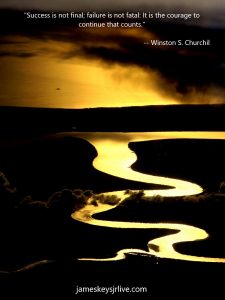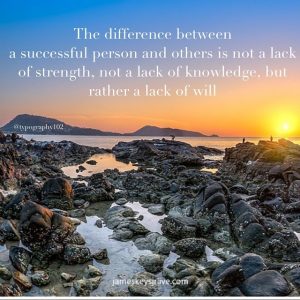- You are here:
- Home »
- Author's archive:
All posts by Jim Keys
Making Your Own Marketing Videos

Professional marketing videos promoting your business aren’t cheap. You get what you pay for when it comes to marketing your products and engaging your audience. However, there are tools you can use to accomplish these tasks without breaking the bank. You don’t need Hollywood; you just need fast and free.
Incorporating marketing videos into your strategy accomplishes several things:
- Their versatility allows them to live in several places like Facebook, Twitter, YouTube, your website, and your blog.
- They are eye-catching, enabling your audience to digest the same information in a more engaging format.
- Marketing videos are easy to repurpose by trimming, expanding, or converting to GIFs for easy sharing. Infographics also make great videos.
How to Make a Video Like a Professional
You don’t need expensive equipment to make a great video. Sometimes you don’t even need your own footage. An idea is a great place to start. Try storyboarding your plan and writing a script. Find or create the footage you need. Edit it using an online app. Upload for viewing!
Free Stock Footage
Now for even better news. You don’t even need your own camera. Seriously. There are so many great places to find stock footage. You can repurpose existing photography, find material on stock footage sites, and shoot your own footage with your phone. It gives it a great, home video feel that appeals to today’s audiences.
Sites you can check out for stock videos include Videvo, Pexels, Distil, and Pixabay. They contain photos from around the world, high-quality graphics, and vibrant animations. Public domain sites like Pond5, Archive.org, and NASA contain historic footage and vintage videos. You can also find free audio on Freesound.org, Looperman, and Converse Sample Library.
Paid Music and Footage
Sometimes free just doesn’t cut it. But you don’t have to spend a fortune either. Audio Jungle and Video Hive have sounds, music, and video effects for you to sample. It may be worth the monthly subscription if you plan to continue making marketing videos.
Free Tools
You can use the live streaming feature on most social media platforms to create a video. For producing quick, high-quality videos, there are a lot of free apps online. Some even come with their own library of stock images. Try Quik by Go Pro, Lumen 5, or Teleprompter Video Creator.
GIFs are gaining in popularity, and there’s one for every situation. Most social media platforms allow users to search for GIFs using keywords and respond easily to any comment. You can use Giphy to turn your marketing videos into GIFs in hopes of becoming the next internet sensation.
For editing, try Resolve for your desktop editing or Power Director for editing on your phone. They include professional features allowing for color corrections, stitching, object removal, and much more. If you use Power Director, you can shoot video, edit, and share directly from your phone.
Making Engaging Videos
Videos perform better and have more viral potential than text or photo. Often, people watch videos on social media with no sound, so use captions to garner more attention. Many social media platforms even autoplay videos with no sound at first, so with captions, your audience can pause to watch your video without extra clicking.
Use thumbnails to entice people to watch your videos. They provide a headline or a snapshot of what your video is about, so use Canva to create something that grabs users attention. More importantly, make sure your marketing videos are responsive to mobile since that’s most likely where people will watch them.
Don’t let the cost of professional video creation and editing stop you. You need competitive material, but you can do it all yourself and have fun in the process. Engage your entire team for a memorable experience, or use stock material to save time. Be resourceful and use the free tools available to you to create engaging content that doesn’t cost a fortune. Subscribe to DFY for free to get weekly updates and other tips!
If you need more help from experienced coaches click here.
Check out the national-small-business-week-virtual-conference…
Register now for the National Small Business Week Virtual Conference by @SBAgov & @SCOREMentors, May 1 – 3, 2018:national-small-business-week-virtual-conference. Watch webinars, meet sponsors, network with #smallbiz owners, and more! #NSBW
Best Browser Extensions for Social Media Marketing
We all find ourselves in the same routine day after day, clicking the same buttons, visiting the same URLs, going through all the same motions. If you’re like me, you’ve gotten pretty good at it. But sometimes turning on autopilot setting sets us up for failure when we’re not engaging our brain to do any thinking. We’re less creative, we’re less productive, and we’re bored.
Using browser extensions to automate some of those mundane tasks can help get you back on track. It saves things for you, so you don’t have to remember them, it streamlines your day, and it frees up your time to focus on the creativity that makes you good at what you do.
Buffer
Buffer allows you to connect social media profiles and then share directly from any website. If you do a lot of research for your campaigns and you find yourself saving these articles to share later, Buffer can help you organize them, so you don’t have to create a separate task list or schedule for sharing.
Highlight meaningful text within the article or right click on an image to share the picture directly. Twitter and Facebook connections come with built-in buttons for adding to your queues and scheduling future posts.
Giphy
Twitter and Pinterest now support GIFs, and many other social media sites and messaging services allow you to engage with your contacts using these hilarious online personality enhancements. It’s a lot easier to relate to your audience and convey how you feel through images rather than text.
Using the Giphy extension, you can search for GIFs and copy a shortened URL of any GIF you choose. Communicate with your target market quickly without worrying about copy all of the time.
Instagram for Chrome
If you find yourself always reaching for your phone to scroll through your Instagram feed, interact with your followers, or post a new picture, the Instagram for Chrome browser extension makes it easy to integrate Instagram into your day by keeping it visible while you’re working on other tasks. You don’t have to keep your phone handy and move away from the computer at all. You can even share images saved on your computer instead of having to transfer it to your phone to share it.
Riffle
Bring relevant insights to your Twitter stream with Riffle. When you click on the Riffle icon or Twitter username of a follower, lead, or influencer, the extension opens a display of user data including social media accounts, statistics, popular hashtags, mentions, URLs, and more. With visible, in-depth data, you can target your marketing to the appropriate audience at all times.
Klout
If you’ve ever wondered how your interactions and popularity measure up across social media platforms, Klout rescues you from calculating it yourself. Klout integrates the score right into your Twitter feed and other channels so that you can see an influence score right next to someone’s username. You can also use Klout to share directly from any website.
Ritetag
I may have saved my favorite for last. Sometimes I feel the effects of hashtag overload. Which hashtags are trending, which ones are people looking at, and which ones are so overused they have people rolling their eyes?
Ritetag analyzes your hashtag use and color codes them by popularity and strength. At a glance, you can see which of your hashtags has proved most useful in your campaigns and then build future campaigns around what works for you.
Take the guesswork out of your social media marketing campaigns by implementing some of the most useful browser extensions into your workflow. You can efficiently manage on-the-go platforms while you’re not going, making it simpler for you to balance your time and get things done. Check out my done-for-you system for more ideas.


Achieve the best home office design
Although your aim is coming up with a home office, it is crucial that you do not forget to provide exciting opportunities for some relaxation, real comfort and efficiency when formulating your home office design ideas. When the home office is too casual or isn’t efficiently separated from the home environment, time may seem to drag, and peak productivity is lost. When these moments arrive, it is often better to find a way of separating yourself from the goings-on in the house and to convey a culture of less natural interruptions and home sounds.
One of the most considerable advantages of a home office workroom is that it gives you the freedom to choose how you want it to look like. You have to make a distinction has to be made regarding the boundaries of this home office. The most efficient way to achieve this is with the design of the space.
Ask yourself important questions like these to achieve the best home office design;
What will you be doing in this area?
What type of work needs to be done?
Will you be doing the bulk of the work?
What type of equipment will you require?
Will friends are colleagues visit?
Will you work in this area?
Will distractions be kept to a minimum?
By answering these questions, you will identify the best space for a home office design.
Functional home office furniture should fit home décor
Efficiency and speed are essential at home. But be careful when making decisions. Invest in a wireless hub for your home office so that you have the flexibility to use your table or chair, laptop and at both sitting and standing heights. This simple solution can enhance your thinking and problem-solving ability.
The desk surface of your preference will serve to support your desktop or laptop and work-related components. Your desk will likely be where you will be spending most of your time. You should consider the myriad of options available on how papers can be organized on your desk. The essential thing for productivity is a well-organized desk that prevents the chaos of unattended piles.
Solutions are simple as trays or pencil cups to keep all writing equipment in one place, plus business card holders and memo so; literally, there is a specific place for everything. In this day and age, there exist many options for storage; the question is more in finding the best solution to home office design.
Does your paper trail have a specific flow? Dou you find yourself working from right to left? Remember that when deciding on how to store your items. The home office design you choose should be a connection to your productivity, your spirit and yourself. It should provide focus instead of a distraction and be a place you want to spend your time. That will influence you positively in the space enhance your productivity. It is therefore important that you consider the best style that will suit you.
What type of desk arrangement works best for your home office design?
Having a desk arrangement that suits you best is such an important part of the process of home office design. There are many basic desk furniture arrangements you can choose from to have in your office. You can choose either U-shape, L-shape, reverse corner arrangement or Parallel arrangement. The L-shaped furniture arrangement allows you to have all the equipment stored off your desk into a secondary surface, the U-shaped arrangement makes it simple to keep all your belongings within the reach of three surfaces, the parallel design will position your desk to face the room having the secondary surface behind you, the reverse corner and corner arrangements usually include a desk that returns on every side. The desk can face out into the room or into the corner.
File storage can be beautiful
You should be more careful with file storage. Find some alternatives to store files instead of using the grey, metal file cabinet. Some of the alternatives can be storing files in a trunk made of wood, can be stored in a furniture piece designed as a chest for storing files, you can choose to store the files in an ottoman that has its lid twice the size of a seat. Ensure you set up a filing system simple to use.
You can use an all in one or multifunction equipment that prints, scans documents in color, copies, and faxes to save space within your home office. These machines have smaller footprints and often they are found at lower prices making them ideal for home offices challenged with space. You can keep the storage space on your PC to a minimum by storing information online with a virtual filing system. You can too eliminate the need for a special photo printer by making use of an online photo processing service.
Ensure your home office design reflects your style, taste, and interests. Reduce the echo in your office by adding an area rug if the office is not carpeted. Adding window treatments can minimize the effects of direct sunlight and privacy. All you should never forget is having enough lighting in your office.
Planning for client meetings
If you are to welcome clients in your office, you should ensure you set up space complete with a meeting table where you spread out your paperwork and guest chairs. Set up a small break area if the kitchen is not near. The break area should be equipped with maybe a coffee maker, utensils, a small refrigerator if possible and some dishes.
Free Movement in the Office
An office will have a beautiful look by leaving enough space to move. Your office should have space where you can freely stretch for a while. Doing this has been found to be in easing out stress and tension. This also gives the body a required relax.
Conclusion
Having a modernly designed home office is such a good idea but it is not such easy to have it without having a thorough research on the idea. You can have the help of a home office design expert, a statute of internal decorations and antiques to make your office motivating.
I hope you enjoyed my article ” Achieve the best home office design “. By using these tips and techniques I have really been able to change my life by accomplishing my goals. I have a video I would like to share with you that I believe you will enjoy. Click here and watch the video. It made an impact on me and has helped me accomplish my financial goals. Once you are done watching our video, follow my lead and Achieve the best home office design.